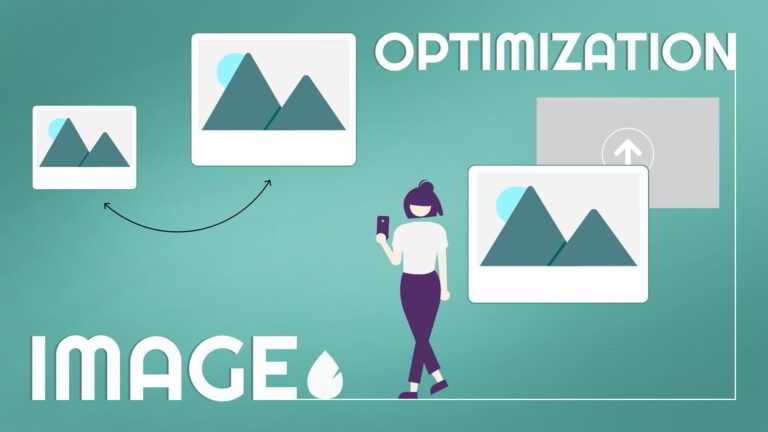A Positive Impact on User Experience Through Image Optimization
Large photos, or a large number of photos, can be detrimental to a website’s user experience. It can drive away customers and negatively impact your bottom line. The size and number of images on a single page are among the biggest reasons for bloated web pages and how quickly they load. This can be particularly damaging to websites that serve mostly mobile users. By implementing effective image optimization methods, you will decrease your webpage load time keeping visitors happy and on your website.
There are many easy-to-use and free image optimization tools to help improve your website performance, but your must first set a baseline for your improvements. You do this by scanning the webpage with a website performance tool, such as Google PageSpeed Insights. A website speed test can show whether your images need to be optimized, and most of them will also tell you which images are causing the most harm.
We will cover the best website speed-testing tools in a later article.
Sign up for our newsletter, Mediastead Sparks, to stay connected.
Resize and Reduce Photo Dimensions for Maximum Impact
There are several approaches to optimizing your images, but resizing photo dimensions and reducing file sizes pack the biggest punch.
Photo dimensions refer to the height and width of an image and affect its appearance on the screen. When determining appropriate photo dimensions, the type of page layout and device people will be viewing it on will guide you. An undersized photo can appear pixelated when stretched out, while an oversized one can negatively impact page load times.
Photo complexity, as well as dimensions, have a direct correlation to the image file size. Resizing and compressing your images, and using the appropriate file format, will reduce your page size and ultimately reduce the load times. Resizing your image will reduce the file size, but compressing your image will reduce file size while keeping your dimensions the same. Both techniques can be used for maximum effectiveness.
Image Compression Secrets: Finding the Optimal Balance
Compression reduces the size of an image by removing unnecessary data while preserving its quality. Be careful when setting the image compression level. You will start to introduce pixelation and discoloration to your images the further you push your compression. Additionally, image file formats like JPEG and PNG are better at maintaining image quality than GIFs and should be used in different situations depending on your needs. Resizing large images to fit the intended space is a natural way to reduce bloat.
Image optimization is an essential performance factor that you should never overlook. It will improve user experience and may help you rank higher in search engine results. Optimizing images for your website is not difficult, and many tools and plugins are available to simplify the process. So, make sure you take advantage of this simple yet powerful technique!
Michael’s Toolbox: Best Image Optimization Tools
- Best image optimizer: Radical Image Optimization Tool (RIOT)
- Other image optimizer: FastStone Photo Resizer
- Online image optimization tool: Tiny PNG